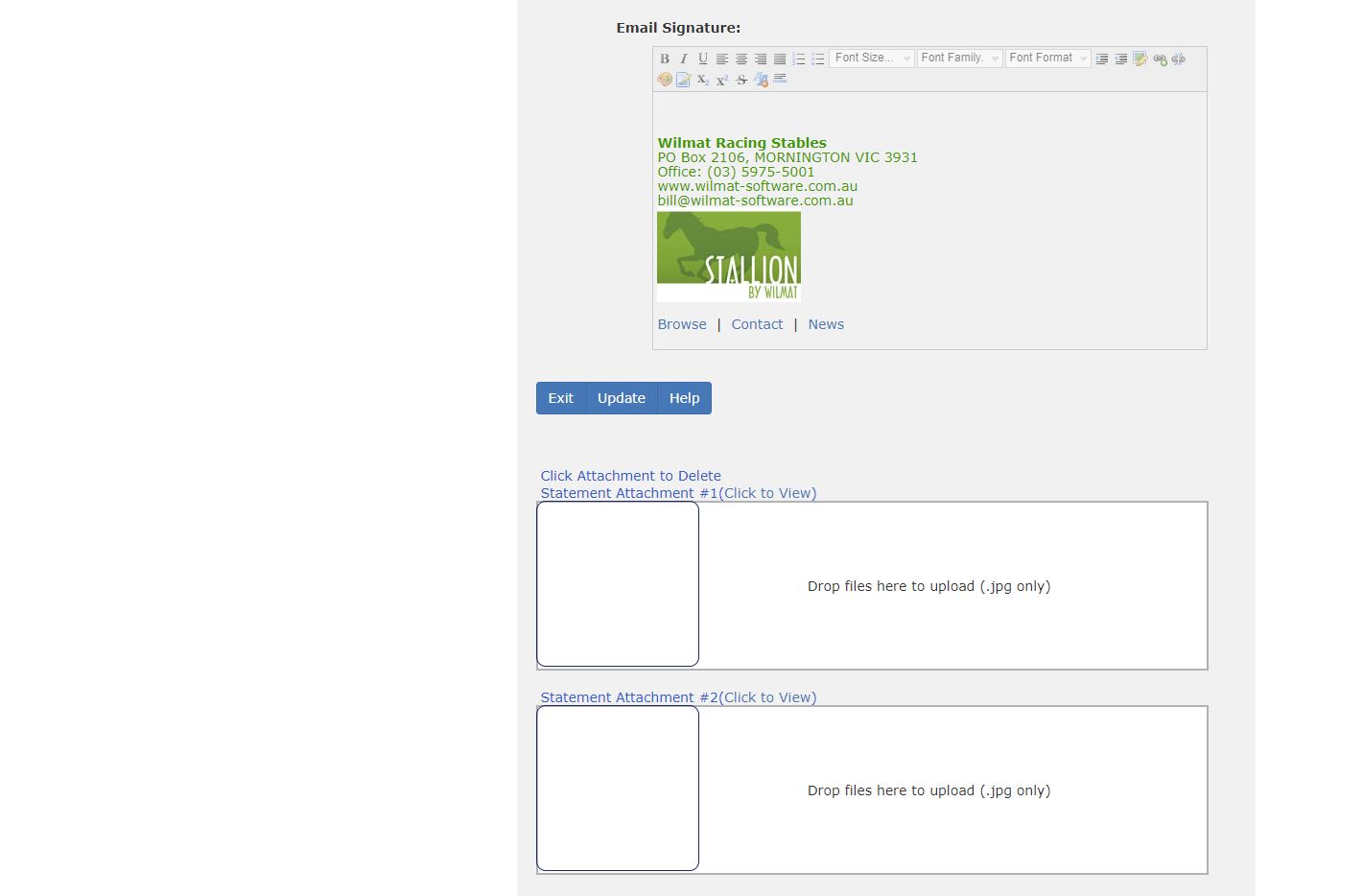Email Signature
Stallion Cloud has a new facility to allow you to add your signature to the emails that you send from the system. Adding your email signature to the emails you send to your owners can also greatly improve the chance of your email reaching its target. To access the email signature, select Settings / Messages from the Stallion Cloud menu.
The email signature field allows you to add your company name, address and contact details to the message accompanying the emails you send. The colour, size and font of the text in your signature can also be selected. You can also include your company logo and links to your website. Adding your logo requires your logo file to be uploaded to the Stallion web server, so please contact Wilmat and this can be done for you.
Also, adding #NAME to the message text can personalise your email messages. The system will replace #NAME with the Owner name when the email is being sent. For instance, adding Dear #NAME, or Hello #NAME will personalise your email message, which will also improve the chance of your email getting through.